Some large reports or data exports take a long time to generate and cannot be downloaded directly. These are therefore generated in the background while you continue to use Sentinel. Once ready, you can download them from the download centre. The extractions generated in the background are as follows:
- Members module
- Member records
- Professional records
- Active members per sector
- Position changes history
- Labour relations module
- Labour relations records (simplified)
- Labour relations records (complete)
You can access the download centre at any time by clicking on your username at the top right of the header.
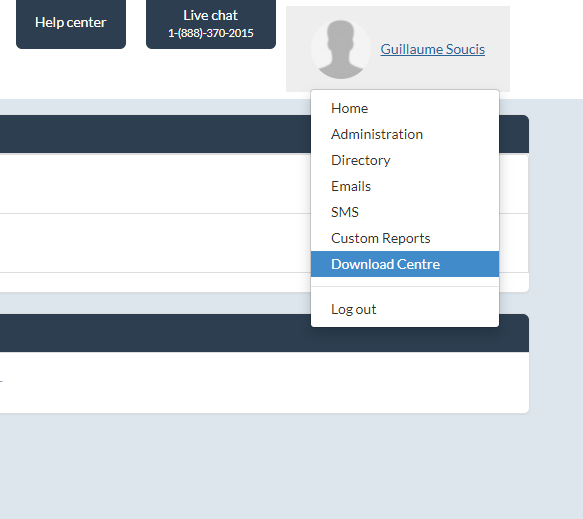
When you confirm the generation of any of the above-mentioned data exports, you will immediately be taken to the download centre, where your export will be at the top of the list with the status "pending".
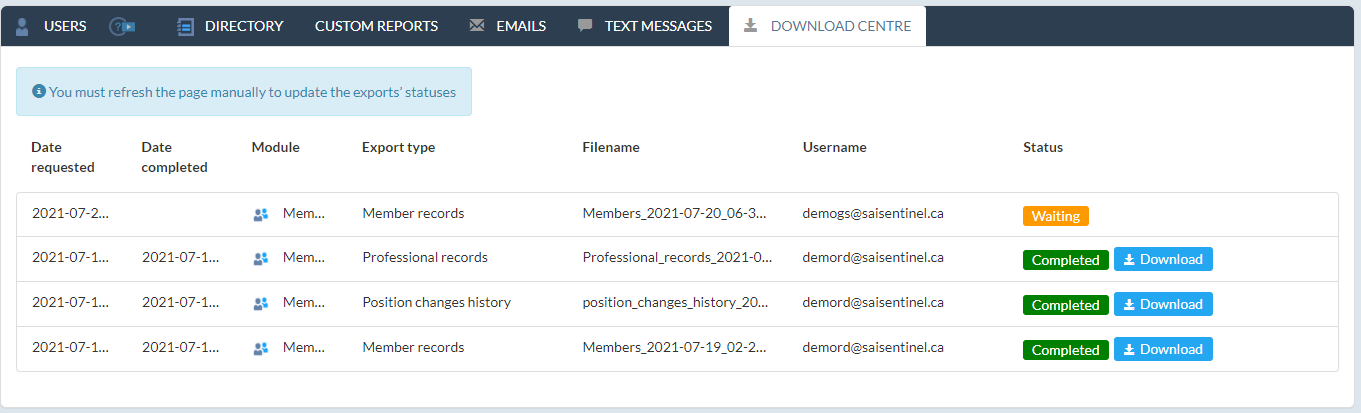
By default, the download centre lists all the exports you've generated in the past, in descending chronological order. Users with the administrator permission will be able to see, in addition to their own exports, those of all other users of their client space.
The status of exports that are in progress is not updated dynamically. You can update it by refreshing the page manually (F5). Depending on the server load, the status of your export will change from "pending" to "in progress" after a few minutes. Once generated, it will change to "completed" and a download button will be available.
Previously generated exports remain available for download indefinitely. This therefore allows you to download them again at a later time, without having to regenerate them. Note that it is possible that an expiration time will be implemented for downloads in the future, but this is not currently the case.

Comments
0 comments
Please sign in to leave a comment.