It is now possible to format the text of bulk emails. If you open the Send email window, which you can find under Members/Bulk Actions/Send Email, you will find a new toolbar in the message field:
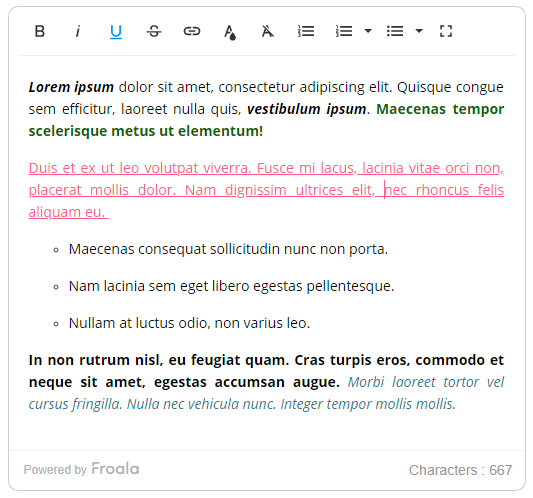
This toolbar allows you to insert links, use italics, bold, underlined text, change text colour, as well as make bullet and numbered lists. The last icon allows you to compose your text in full screen.

Comments
0 comments
Article is closed for comments.